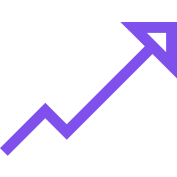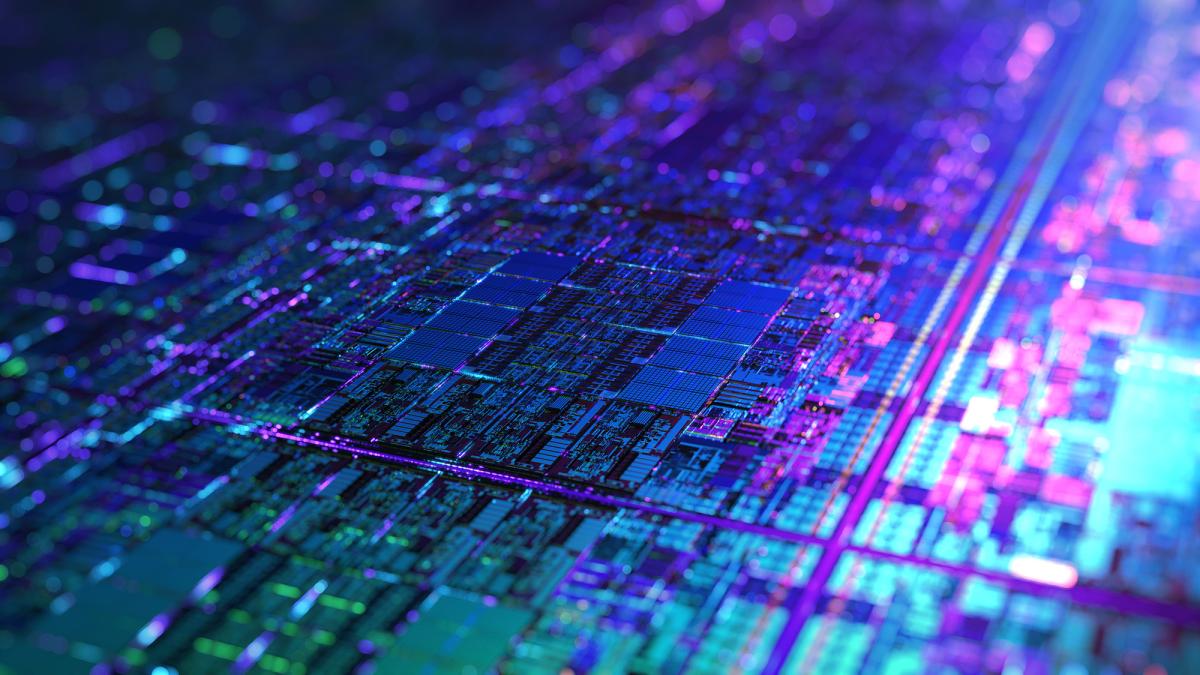


Fat Finger Price Checks
Fat finger checks catch order entry errors by checking the price against the current last sale. Fat finger price checks compare price instructions on incoming orders against a reference price.
-
- Fat finger price checks compares price instructions on incoming aggressive and passive orders against the current last sale. If the order deviates more than an order book configured parameter (%), the order will be rejected.
- Fat finger price checks during auctions compare the price of an incoming order against the closing price of the previous day during opening auctions. During other auctions the comparison is made against the current last sale. If the order deviates more than a given threshold (%), the order will be rejected.
- The order price limit functionality is separate from PRM and is set market wide for all participants by the exchange. Fat finger price checks compare price instructions on incoming orders against a reference price. If the order deviates more than an order book configured parameter, the order will be rejected before it can execute.
Maximum Limits
Maximum limits on order values, order quantities and order rates create a safety net customized through administrator settings and provide the user the ability to check order volumes and rates.
-
- Maximum order quantity checks provide users the ability to check order volumes against a pre-set value.
- Maximum value checks control the maximum order value allowed on a per-order basis.
- Maximum accumulated value checks accumulate the order value throughout the current trading day. Once the volume hits the maximum configured value, new orders are rejected. Multiple accumulation checks are available.
- Maximum order rates limit the number of allowed orders per second on a per-port or symbol basis.
- Daily accumulated quantity checks accumulate quantity counters throughout the current trading day. Once the volume hits the maximum configured value, new sent orders are rejected. Multiple accumulation checks are available.
- Maximum order rate per second checks set limits on allowed orders/second rates on a per pre-trade limits group basis.
Restrictions/ Safeguards
Prevent trading on selected symbols or market segments, detect unusual repeated order generation patterns, restrict trading during auctions or access a kill switch for mass cancellation or orders.
-
- Restricted symbol and market segment list checks prevent trading on certain symbols or market segments. Any orders on symbols that are on the restricted list will be rejected. FTP bulk uploads of restricted symbols are available.
- Market order restriction during auctions restrict accounts that can place market orders during auctions.
- Restricted symbol and market segment list checks prevent trading on certain symbols or market segments. Any orders on symbols that are on the restricted list will be rejected.
- Repeated order generation checks detect unusual repeated order generation patterns and generates email notifications.
- Blow-through protection protects from triggering Nordic volatility guards.
- Kill switch for mass cancellation of orders (administrator) cancels all current orders.
- FIX drop on-disconnect safeguards cancel all open orders and prevents order entry in case of disconnect.
- Disconnect Safeguard: If the sponsor loses its connection, associated sponsored clients are blocked in the same way as if a limit is breached.
- PRM email notifications: PRM sends notifications when limits are breached or warning levels are reached.
Administration Interface
Access your PRM administration through the Nordic Workstation to manage both global settings and restrictions on individual accounts. The PRM Administration interface is easy to use.
-
Use pre-trade risk management administration to:
- View and amend PRM account limits per currency for all checks.
- Access emergency block/unblock of order entries for a PRM account.
- Cancel all open orders for a PRM account.
- Unlock a PRM account that has breached the limit for an accumulated value on a currency.
- Manage the list of restricted symbols per PRM account.
- Update PRM limits intraday or from the next trading day.
The administration interface provides direct control of your PRM account configuration, including the ability to perform emergency actions.
Key Benefits with PRM
Contact Us
Contact our European Equity Sales teams
We have received your request and will soon be in touch.