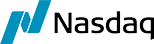
Image source: Author screenshot of Robinhood site .
Step 1: Set up an account
First navigate to Robinhood's sign-up page . Here you'll provide some basic information like your name and email address. You'll also create a username and password for the account. At the bottom of the page, Robinhood asks whether or not you have a mobile device running iOS or Android (Hint: If your phone or tablet isn't made by Apple , then it's pretty likely that it's an Android device).
The company asks you this question because all of the trading done on Robinhood is done on a mobile device. In short, don't sign up for a Robinhood account if you want to invest using your laptop or desktop computer, because you won't be able to do it.
You can, however, set up the account on your computer first and then log in to the Robinhood app on your phone to begin investing. We'll walk through setting up the account online, and then show you how to access your Robinhood account on your mobile device for this how-to.
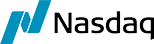
Image source: Author screenshot of Robinhood site.
Step 2: Enter your contact information
This section asks you for some of your personal information like your home mailing address and phone number. You'll also be asked whether you, or a member of your immediate family, is employed by a member firm of a stock exchange or the Financial Industry Regulatory Authority (FINRA), or if you or a family member is a director, 10% shareholder, or senior officer of a publicly traded company. You'll likely answer "no" to these two questions.
On the right-hand side of the screen you'll see answers to questions you might have about the application questions, like why Robinhood needs a customer's address (answer: Uncle Sam requires all brokerages to collect addresses for identity verification).
Once you're done with this page, just click "continue" and head on to the next step!
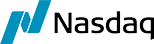
In this section you'll first see a page that explains why Robinhood is about to ask for your Social Security number. All broker dealers are required by law to collect Social Security numbers, and Robinhood says, "This information is used to prevent known money launderers and terrorists from gaining access to the stock market." So if you're neither of those, then click the "continue" button to go to the next page (and if you fall into one of those categories, please save all of us a lot of trouble and go turn yourself in!).
Image source: Author screenshot of Robinhood site.
Step 3: Verify your identify
In this section you'll first see a page that explains why Robinhood is about to ask for your Social Security number. All broker dealers are required by law to collect Social Security numbers, and Robinhood says, "This information is used to prevent known money launderers and terrorists from gaining access to the stock market." So if you're neither of those, then click the "continue" button to go to the next page (and if you do fall into one of those categories, please save all of us a lot of trouble and go turn yourself in!).
On the next page, you'll be asked for your Social Security number, citizenship status, marital status, number of dependents, date of birth, and employment status. Just answer those questions quickly and head on to the next step.
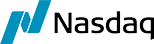
The company says on this page that there are no fees for putting money into, or taking money out of, your account. There are also no minimum deposit amounts.
Image source: Author screenshot of Robinhood site.
Step 4: Fund your account
You can choose to fund the account from a list of financial institutions. If you don't see your bank on this page (or if you want to fund the account later), you can click the "What if I don't see my bank on this list" link on the right-hand side of the page and then select the "click here" link. This will allow you to go on to the next application step and fund the account later through the Robinhood app.
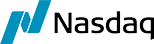
You'll review the account agreement on this page (maybe grab a cup of coffee for this part) and then click "Submit Application."
Image source: Author screenshot of Robinhood site.
Step 5: Submit the application
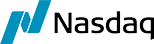
Once you submit the application, you'll be taken to a page that tells you to download the Robinhood app so you can start investing.
Image source: Author screenshot of Robinhood site.
Step 6: Download the app
The company says it will notify you via email when your application is approved -- unless it needs more information from you first, in which case you will still be notified. There's also a link on this page for you to save your own copy of the application.
The links on this page will take you directly to the Android or iOS versions of the app to download.
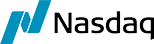
Once you've dowloaded the app to your mobile device, just log in using the account information you created in Step 1. When you do that, you'll see a screen showing that your account has been approved and a message at the bottom of the screen telling you to fund the account.
Image source: Author screenshot of Robinhood site.
Step 7: Log in to the app
Click on the "Add Funds" link and enter your bank account information to start investing with Robinhood! Side note: You can access all the information about your account, settings, investing history, etc., by clicking on the icon in the top-left corner of the app.
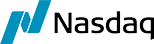
And that's it! Don't forget to check out , and if you need some tips on how to get started investing, check out these articles:
Image source: Author screenshot of Robinhood app.
And that's it! Don't forget to check out special broker offers here , and if you need some tips on how to get started investing, check out these articles:
10 stocks we like better than Wal-Mart
When investing geniuses David and Tom Gardner have a stock tip, it can pay to listen. After all, the newsletter they have run for over a decade, the Motley Fool Stock Advisor, has tripled the market.*
David and Tom just revealed what they believe are the ten best stocks for investors to buy right now... and Wal-Mart wasn't one of them! That's right -- they think these 10 stocks are even better buys.
Click here to learn about these picks!
*Stock Advisor returns as ofDecember 12 , 2016
The author(s) may have a position in any stocks mentioned.
Chris Neiger has no position in any stocks mentioned. The Motley Fool owns shares of and recommends Apple. The Motley Fool has the following options: long January 2018 $90 calls on Apple and short January 2018 $95 calls on Apple. Try any of our Foolish newsletter services free for 30 days . We Fools may not all hold the same opinions, but we all believe that considering a diverse range of insights makes us better investors. The Motley Fool has a disclosure policy .
The views and opinions expressed herein are the views and opinions of the author and do not necessarily reflect those of Nasdaq, Inc.
The views and opinions expressed herein are the views and opinions of the author and do not necessarily reflect those of Nasdaq, Inc.



